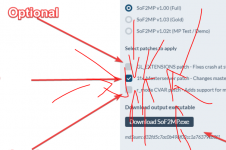Devil
reject modernity embrace masculinity
So i have seen alot of folks having problems with connecting to 3D so i will list you some solutions.
Method 1:
Just put this in your sof2 game folder and when you click it, it will open the game and connect directly to 3D for you.
Download 3D.bat
------------------------------------------------------------
Method 2:
Download 1fx master server client patch because raven master server list is down most of the times and slow
WARNING: you will only see servers that set 1fx masterlist server in their configs
1 - Go to https://1fxmod.org/clpatch and scroll down
2 -

3 - Put it in your sof2 folder and launch the game from it
------------------------------------------------------------
Method 3 (BEST):
I do not know why many egys do not know about this neat feature but you can just add 3D servers to favorite servers (which what i do) instead of typing
1-

2 - Change "Source" to Favorites
if none of the above works then it is not a problem with your computer. it might be a problem with 3D server and make sure that your firewall is not blocking sof2
Credits:
@Demon without your simple little post this big post would not be possible
Shoutboux CEO of how to connect to 3D
Method 1:
Just put this in your sof2 game folder and when you click it, it will open the game and connect directly to 3D for you.
Download 3D.bat
------------------------------------------------------------
Method 2:
Download 1fx master server client patch because raven master server list is down most of the times and slow
WARNING: you will only see servers that set 1fx masterlist server in their configs
1 - Go to https://1fxmod.org/clpatch and scroll down
2 -

3 - Put it in your sof2 folder and launch the game from it
------------------------------------------------------------
Method 3 (BEST):
I do not know why many egys do not know about this neat feature but you can just add 3D servers to favorite servers (which what i do) instead of typing
/connect serverIP:port everytime1-

2 - Change "Source" to Favorites
if none of the above works then it is not a problem with your computer. it might be a problem with 3D server and make sure that your firewall is not blocking sof2
Credits:
@Demon without your simple little post this big post would not be possible
Shoutboux CEO of how to connect to 3D
Attachments
Last edited:

 <3
<3