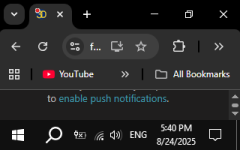Cap10
3D# Member
ok thats a solution but my cfg has all my customizations ;dDelete sof2.cfg
EDIT: i tried what you said it works perfectly on 800x600 and thats sucks , whenever i change the resolution it comes back out of range of the screen !
Last edited: