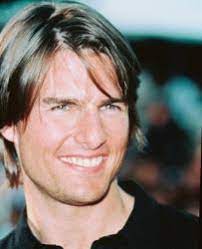step one download windows Download
step2 make sure you have usb drive. and your usb drive should be 14gb or more
step3 download rufus from here rufus download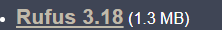 download this version
download this version
step4 open rufus and make sure your usb drive open then how you can use rufus?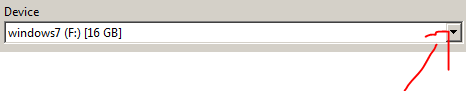 click here and select your usb drive. click on select to select your windows
click here and select your usb drive. click on select to select your windows 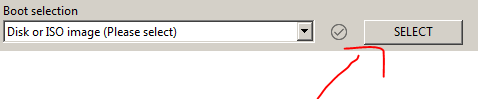 and select iso image you will find it in downloads
and select iso image you will find it in downloads  . select your partition scheme
. select your partition scheme 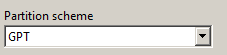 how you know your partition scheme GPT or MBR go desktop and click
how you know your partition scheme GPT or MBR go desktop and click
right on my pc choose mange your will find this list and click on disk management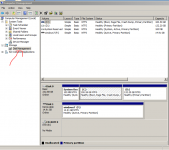 then click right on Disk 0 click properties then choose volumes you will find your partiton style
then click right on Disk 0 click properties then choose volumes you will find your partiton style  . there you can type name of usb drive i will name to windows7
. there you can type name of usb drive i will name to windows7  . i can use 10 files so wait for part2
. i can use 10 files so wait for part2
step2 make sure you have usb drive. and your usb drive should be 14gb or more
step3 download rufus from here rufus download
step4 open rufus and make sure your usb drive open then how you can use rufus?
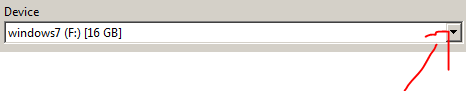 click here and select your usb drive. click on select to select your windows
click here and select your usb drive. click on select to select your windows 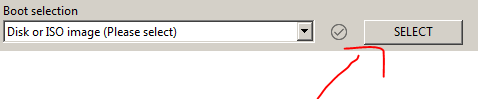 and select iso image you will find it in downloads
and select iso image you will find it in downloads  . select your partition scheme
. select your partition scheme 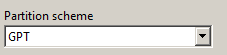 how you know your partition scheme GPT or MBR go desktop and click
how you know your partition scheme GPT or MBR go desktop and clickright on my pc choose mange your will find this list and click on disk management
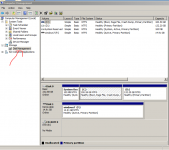 then click right on Disk 0 click properties then choose volumes you will find your partiton style
then click right on Disk 0 click properties then choose volumes you will find your partiton style  . there you can type name of usb drive i will name to windows7
. there you can type name of usb drive i will name to windows7  . i can use 10 files so wait for part2
. i can use 10 files so wait for part2Attachments
Last edited: